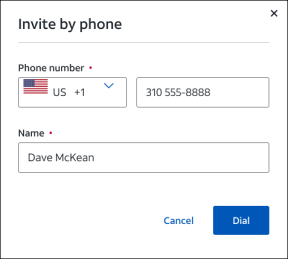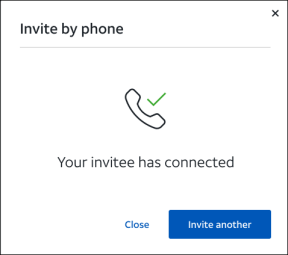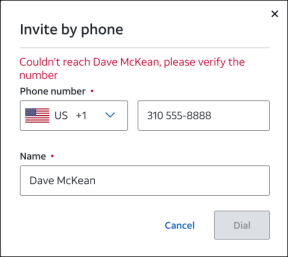Invite Participants by Phone
(If dial out is enabled on your account)
-
From the conference menu, select Invite by Phone.
-
Enter the details of the invitee, click Dial.
-
Your invitee is connected, you can invite another participant.
-
If the call is unsuccessful, the following message appears.
-
When the participants connect to the call, they enter either the main room or the waiting room.